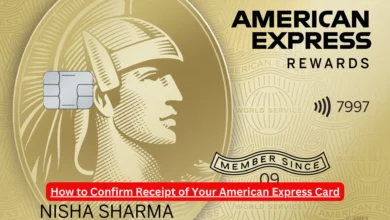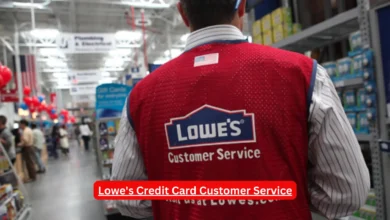Walgreens Credit Card Payment with Synchrony Bank

In today’s fast-paced world, the ease of managing finances is more important than ever, especially when it comes to handling credit card payments. The Walgreens Credit Card, issued by Synchrony Bank, offers a range of benefits and rewards that align perfectly with the everyday needs of Walgreens customers. However, understanding how to efficiently manage and make payments towards your Walgreens credit card is crucial to avoid late fees and ensure smooth financial transactions.
In this comprehensive guide, we will walk you through everything you need to know about Walgreens credit card payments through Synchrony Bank. From setting up an account to making payments online, over the phone, and even by mail, this guide covers it all.
What is the Walgreens Credit Card?
The Walgreens Credit Card, offered through Synchrony Bank, is a retail credit card that provides numerous benefits to frequent Walgreens shoppers. As part of the Walgreens loyalty program, this card comes with enhanced rewards, including cashback on in-store and online purchases, as well as exclusive discounts for Walgreens members. Moreover, cardholders can manage their account and payments easily via Synchrony Bank’s online portal.
The key features include:
- 5% cashback on Walgreens-branded purchases.
- Special offers for Walgreens members.
- No annual fee, making it a cost-effective option.
- Access to Synchrony Bank’s user-friendly online banking system for account management.
How to Make Walgreens Credit Card Payments with Synchrony Bank
Making payments toward your Walgreens credit card is crucial for maintaining a good credit score and avoiding late fees. Synchrony Bank, the issuer of the Walgreens credit card, offers several convenient payment methods for cardholders.
1. Online Payments via Synchrony Bank Portal
The most convenient way to pay your Walgreens credit card bill is through Synchrony Bank’s online payment portal. Here’s how you can do it:
- Visit Synchrony Bank’s website and log in to your account.
- Navigate to the “Payments” section of the dashboard.
- Enter the amount you wish to pay, select your payment method (bank account or debit card), and confirm the payment.
Benefits of Online Payments:
- Instant payment processing.
- Ability to schedule recurring payments to avoid missing due dates.
- View your transaction history and payment records for better account management.
2. Payments by Phone
If you prefer to make a payment by phone, Synchrony Bank provides a dedicated phone number for Walgreens credit card holders. Here’s how to do it:
- Call Synchrony Bank’s customer service at the toll-free number provided on your monthly statement or found on their official website.
- Follow the prompts to reach the credit card payment section.
- You will need to provide your Walgreens credit card number and the amount you wish to pay.
Key Tips:
- Ensure you have your banking details or debit card ready when making the payment over the phone.
- Phone payments are typically processed the same day.
3. Mail-in Payments
For those who prefer a more traditional method, payments can be mailed to Synchrony Bank. Here’s the process:
- Write a check or money order for the payment amount.
- Include your Walgreens credit card number on the memo line to ensure the payment is applied correctly.
- Mail the payment to the address listed on your billing statement.
Important Considerations:
- Mail-in payments can take several days to process, so be sure to send them well before the due date to avoid late fees.
- Always keep a record of your mailed payment, such as a receipt from the post office.
4. Mobile Payments
Synchrony Bank also offers the ability to manage and pay your Walgreens credit card through a mobile app. Available for both Android and iOS devices, the Synchrony Bank mobile app makes it easy to make payments on the go.
Steps for Mobile Payment:
- Download and install the Synchrony Bank mobile app.
- Log in to your Walgreens credit card account.
- Follow the prompts to complete a payment using a bank account or debit card.
Benefits of Mobile Payments:
- Manage your account and make payments anytime, anywhere.
- Real-time notifications for due dates and successful payments.
Avoiding Late Fees and Maintaining a Good Credit Score
Making on-time payments is crucial not only to avoid late fees but also to maintain a good credit score. Synchrony Bank provides several tools to help you stay on top of your payments, including:
- Auto-Pay Setup: Schedule recurring payments to ensure that you never miss a due date.
- Due Date Reminders: Set up email or text alerts to notify you when a payment is due.
- Grace Period: Understand Synchrony Bank’s grace period policies for credit card payments, which allow you to make payments without incurring interest if paid within a certain timeframe.
Managing Your Walgreens Credit Card Account
Beyond making payments, Synchrony Bank offers a variety of tools to help you manage your Walgreens credit card account effectively. These include:
- Viewing Statements: Access your monthly statements online or via the mobile app to keep track of your purchases and payments.
- Transaction History: Monitor your spending and spot any potential fraudulent activity by reviewing your transaction history regularly.
- Credit Limit Increases: If you’ve been a responsible cardholder, you can request a credit limit increase through Synchrony Bank’s online portal or by contacting customer service.
Understanding Walgreens Credit Card Rewards
The Walgreens Credit Card rewards program is one of the main benefits of using the card for your purchases. Here’s how the rewards system works:
- Earn 5% cashback on Walgreens purchases, both in-store and online.
- Receive special offers and promotions exclusively for cardholders.
- Redeem points for discounts on future Walgreens purchases, making it a great option for regular customers.
To maximize your rewards:
- Use your Walgreens credit card on every Walgreens purchase.
- Keep an eye out for seasonal promotions that offer additional cashback or points.
- Redeem points regularly to enjoy savings on your purchases.
Customer Service and Support for Walgreens Credit Card Holders
If you ever encounter an issue with your Walgreens credit card or need assistance with payments, Synchrony Bank’s customer service is available to help. You can reach out via:
- Phone Support: Speak directly with a customer service representative.
- Online Chat: Use Synchrony Bank’s online chat service for quick resolutions.
- Email Support: Contact support through email for less urgent queries.
Synchrony Bank’s customer service team is well-equipped to handle payment issues, disputes, or account management questions.
Conclusion
Managing your Walgreens credit card through Synchrony Bank is both convenient and efficient with multiple payment methods available, including online, phone, mail, and mobile app payments. By keeping track of your payments and taking advantage of auto-pay features, you can ensure timely payments and maximize the rewards associated with your card.